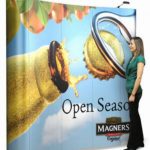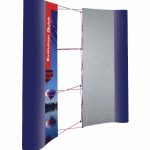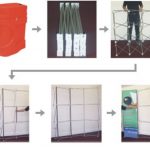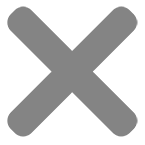Artwork Spec
Artwork Requirements
Preferred applications:
- Adobe Illustrator CS5 or earlier
- Adobe Photoshop CS2 or earlier
- PDF
- Flexisign 7.5 or earlier
Other acceptable applications:
- Signlab
- Wissen R6 or earlier
- CorelDraw! 12 or earlier,
Other applications: (may incur editing costs)
- Microsoft Word
- Microsoft Powerpoint
- Microsoft Publisher
Generic formats:
- eps, ai, ps, jpg, tif, bmp
Fonts:
- All fonts must be either sent with the file or converted to curves/graphics/paths
Colour matching:
- We use a 6 colour digital printing process (C,M,Y,K,Lc,Lm), this is the most accurate digital process available, HOWEVER we cannot guarantee an exact match to Pantone colours.
Bleed:
- It is essential that the panels have at least 50mm bleed on the width only. The height of the panels do not need bleed
Please advise of any critical colours required and provide Pantone or RAL references.
It is advisable to provide a colour print together with any files provided on disc. This precaution protects against missing data from files and also against noticeable colour shifts.
Whatever Format is used, placed images should not be less than 50mb per square meter at actual printing size at 100DPI (39.37 Pixels per cm) without falsely increasing resolution of an original image to achieve this.
Maintenance
Care of your Pop up Displays
Periodically clean you display with soapy water. Take care that the cloth does not have any grit on it as this may scratch and remove the ink. Do not use solvent cleaners
- If you need to store pop up display, please roll up with the graphic on the outside. Also, it is wise to keep your banner out of direct sunlight, preferably in a black refuse sack; this will prevent fading or yellowing in the exposed area.
Testimonials
 Click here to read impartial, anonymous reviews vetted by THE Trading Standards
Click here to read impartial, anonymous reviews vetted by THE Trading Standards








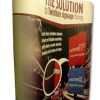








 Click here
Click here